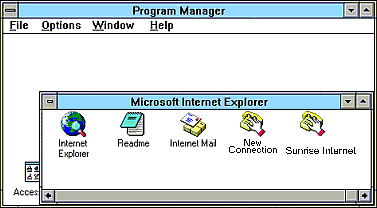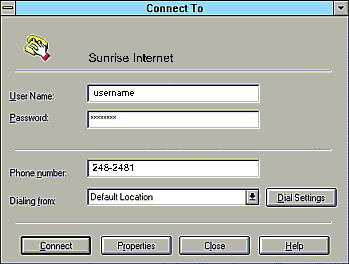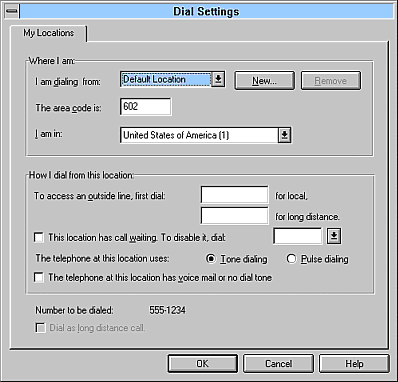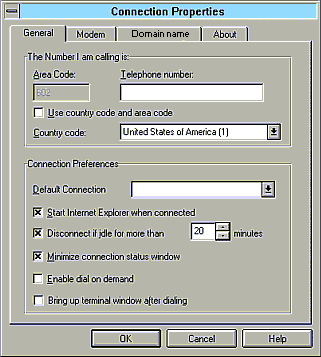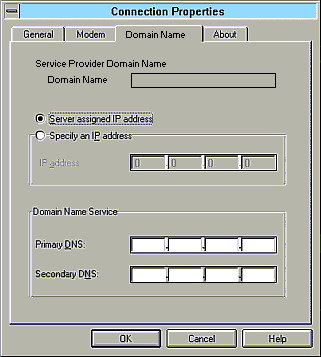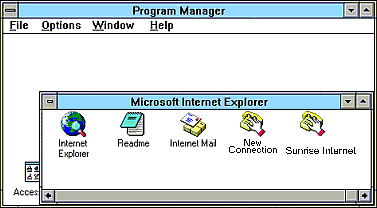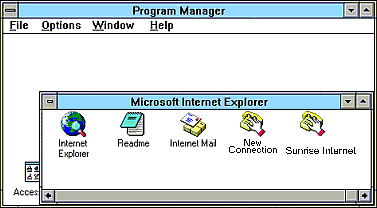 |
Double-click on the New Connection
icon. Type in Sunrise Internet for the new connection name. Both Add to
the Program Manager and Make this the
default connection boxes should be 'X'ed. If you
are asked to Choose Program Manager Group select
Microsoft Internet Explorer or the group
where you normally keep your Internet Icons. |
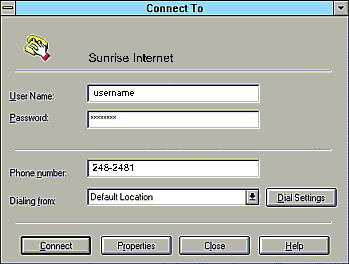 |
Type in your User Name and Password in ALL LOWERCASE
, and the local Phone Number. Click on the Dial
Settings button if you need to dial additional
numbers to disable call waiting or access an outside
line. |
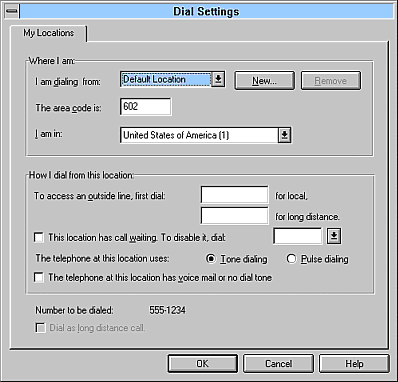 |
If you need to dial special numbers to access an
outside line, enter the number(s) in the appropriate
field(s). If you have call waiting and wish to disable it
when you are online, put an X in the box
to the left of This location has call waiting,
then select the appropriate disable code from the
drop-down menu to the right. The Lucerne Valley area uses
*70, to disable call waiting. If you attempt to
disable call waiting but you don't actually have call
waiting, your modem will not be able to dial out
successfully. |
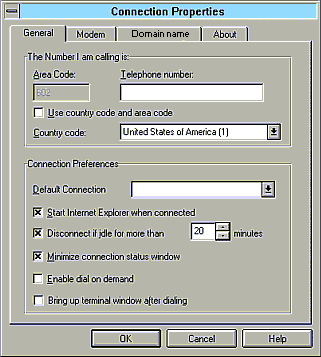 |
Click on the OK button, then click
on the Properties button along the
bottom of the Connect To screen. If you still need to enter or modify
your local access number, this is the appropriate place
to do so. The Use country code and area code
field should be left blank for local calls.
In the Connection
Preferences section of this window, make sure
that the Default Connection window shows
the name of the icon that you created for your
connection.
The Enable dial on demand
option can be checked if you wish to have your computer
automatically begin the dialing process whenever you
launch Internet Explorer or Internet Mail. Click on the Domain Name (or
TCP/IP Settings) tab along the top of
the window.
|
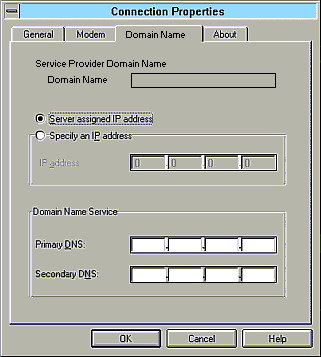 |
The Domain Name window should remain blank. Make sure that Server assigned
IP address is selected.
Enter 216.117.199.30
into the Primary DNS and 216.117.199.31
into the Secondary DNS windows.
Click on the OK
button to return to the Connect To
screen. Click on the Close button to
exit the dialer, and select Yes when you
are prompted to save changes.
.
|
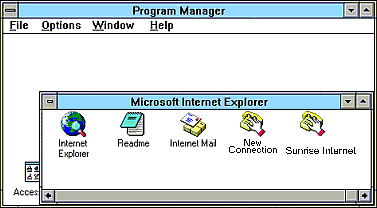 |
Your new Sunrise Internet Icon should be
visible. Double click and logon to the network. After
Internet Explorer opens goto VIEW, OPTIONS and select the Connections
tab. Be sure Sunrise Internet is
selected in the Dialing section. That should be it.
Surf's UP!
|